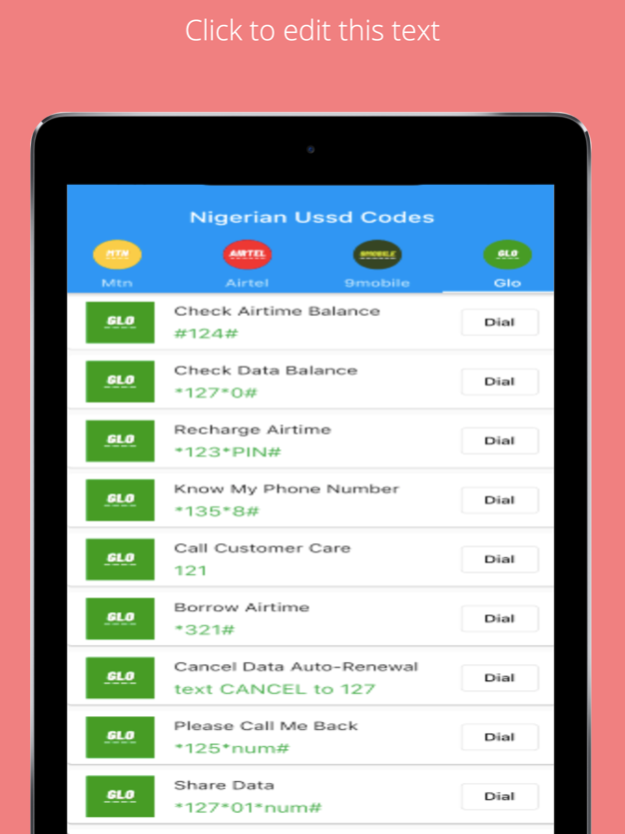Nigeria Network Ussd Codes 1.7
Free Version
Publisher Description
Check all Nigerian Networks Ussd and Bank Codes (Glo, MTN, 9mobile, Airtel). You dont need to memorize all codes again as this is filled with all Naija bank codes to assist you in performing various functions.
With this app, you can get all subscription codes, recharge codes, bank transfer codes, etc in Nigeria.
Are you a foreigner who just came in to the country and you dont know the various telecommunication codes, then this app would be useful to you.
This app allows you to get all Nigeria Network Ussd Code For Data bundle and Plan Subscription, Tariff Migration, Get free Browsing Data, Awoof and Promo Bonus Codes
etc for all Naija Networks which includes Mtn, Airtel, 9Mobile, and Etisalat.
Also known as 9jaCodes and 9jaBankCodes, we provide you with all ussd codes of telephone networks in Nigeria.
You can perform the following functions
- Buy Data
- Check Data Balance
- Check Credit / Airtime Balance
- Borrow Airtime
- Borrow Data
- Call Me Back
- Call Customer Care
- Check Your Phone Number
- Glo Data Subscription Codes
- Transfer Airtime (Share N Sell, Me2U, EasyShare)
- Change Tariff Plan
- Check Nigeria Data Codes
- Waec Checker Code
- Check Recharge Codes
- Zenith Bank Swift Codes
- 9Mobile Data Subscription Codes
- Nigerian Banks Money Transfer codes
- Share Data
Dec 14, 2023
Version 1.7
implemented Gdpr Consent for for Ads
About Nigeria Network Ussd Codes
Nigeria Network Ussd Codes is a free app for iOS published in the System Maintenance list of apps, part of System Utilities.
The company that develops Nigeria Network Ussd Codes is Ismail Osunlana. The latest version released by its developer is 1.7.
To install Nigeria Network Ussd Codes on your iOS device, just click the green Continue To App button above to start the installation process. The app is listed on our website since 2023-12-14 and was downloaded 1 times. We have already checked if the download link is safe, however for your own protection we recommend that you scan the downloaded app with your antivirus. Your antivirus may detect the Nigeria Network Ussd Codes as malware if the download link is broken.
How to install Nigeria Network Ussd Codes on your iOS device:
- Click on the Continue To App button on our website. This will redirect you to the App Store.
- Once the Nigeria Network Ussd Codes is shown in the iTunes listing of your iOS device, you can start its download and installation. Tap on the GET button to the right of the app to start downloading it.
- If you are not logged-in the iOS appstore app, you'll be prompted for your your Apple ID and/or password.
- After Nigeria Network Ussd Codes is downloaded, you'll see an INSTALL button to the right. Tap on it to start the actual installation of the iOS app.
- Once installation is finished you can tap on the OPEN button to start it. Its icon will also be added to your device home screen.